



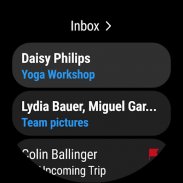
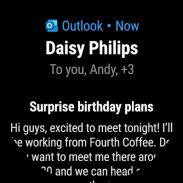
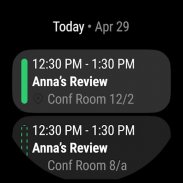


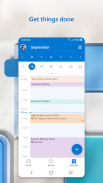






Microsoft Outlook

Description of Microsoft Outlook
Microsoft Outlook is a widely used email and calendar management application that allows users to manage their emails, contacts, and calendars in one place. Often referred to simply as Outlook, this app is available for the Android platform and can be downloaded to facilitate efficient communication and organization for both personal and professional use.
The app provides users with the ability to group emails and conversations by subject, making it easier to track discussions and important information. This feature helps in maintaining a tidy inbox, which is crucial for effective email management. By utilizing intelligent filters, Outlook separates important messages into a Focused Inbox, allowing users to prioritize what matters most without distraction from less relevant emails.
A key aspect of Outlook is its robust search functionality. Users can quickly find people, contacts, emails, events, and attachments using either text or voice commands. This capability enhances productivity by minimizing the time spent searching for information. Alongside this, suggested replies feature offers quick responses to common inquiries, simplifying communication.
For those who prefer auditory engagement, Outlook includes a unique function called Play My Emails, which allows users to listen to their emails and catch up hands-free. This feature is particularly useful for busy individuals who want to stay updated while multitasking. The app also integrates seamlessly with various calendar systems, automatically updating with travel plans and delivery information to keep users informed.
Security is a significant concern for many users, and Outlook addresses this with enterprise-grade security measures. The app protects files, emails, and personal information from unauthorized access and includes built-in defenses against viruses, phishing attempts, and spam emails. For users needing to send sensitive information, Outlook offers email encryption to prevent unauthorized forwarding, which requires a Microsoft 365 subscription.
The app’s compatibility extends to various platforms, supporting Microsoft Exchange, Microsoft 365, Outlook.com, Gmail, Yahoo Mail, iCloud, and other IMAP and POP3 accounts. This versatility allows users to manage multiple email accounts in a single interface, providing a comprehensive solution for email communication.
Another feature of Outlook is its integration with Microsoft Office applications, such as Word, Excel, and PowerPoint. Users can easily open and manage documents directly from their inbox, whether they are sending attachments or accessing files from OneDrive or other cloud storage solutions. This integration promotes seamless collaboration and enhances productivity, ensuring that users can handle documents efficiently.
Organizational tools within the app enable users to flag important messages for follow-up or pin them to the top of their inbox. This functionality allows for streamlined task management, ensuring critical communications are easily accessible. Additionally, swipe gestures facilitate quick actions like deleting, archiving, or snoozing emails, further enhancing the user experience.
The calendar management features of Outlook allow users to view multiple calendars side by side, making it easier to schedule appointments and meetings. Users can also RSVP to invites directly from their inbox and send personalized comments, ensuring clear communication regarding participation. The ability to create and join online video calls through platforms such as Teams, Zoom, and Skype adds another layer of convenience for users who need to connect virtually.
For those who regularly handle a high volume of emails, Outlook’s intelligent email organization and filtering capabilities are invaluable. These features help maintain an orderly inbox and reduce clutter, allowing users to focus on their priorities. The app’s design promotes efficiency, making it suitable for anyone looking to enhance their productivity.
In terms of accessibility, Outlook provides a user-friendly interface that caters to both novice and experienced users. The intelligent editing tools assist in composing polished and professional-quality emails, offering real-time suggestions for grammar and spelling. This feature supports users in communicating effectively and confidently.
With its extensive range of features, Microsoft Outlook serves as a comprehensive tool for email and calendar management. The integration of advanced security measures, organizational tools, and compatibility with various email platforms makes it a reliable choice for users seeking to streamline their communication and enhance productivity. Whether for work, school, or personal use, Outlook provides the necessary tools to manage emails, files, and schedules all in one convenient application. Download Microsoft Outlook today to experience its full potential in managing your busy life efficiently.





























